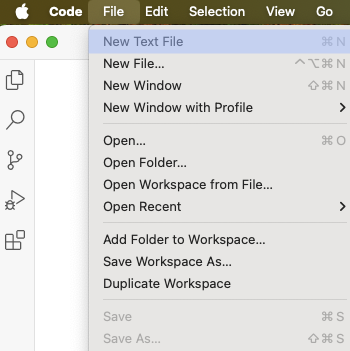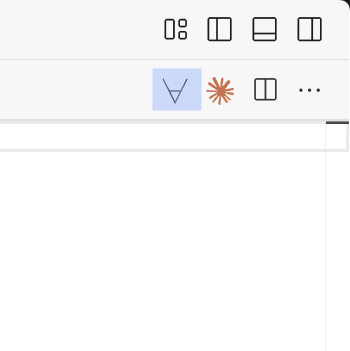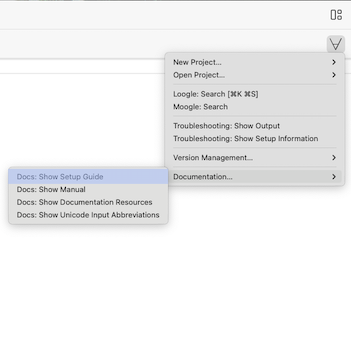Install Lean
The recommended way to install Lean is through VS Code and the Lean 4 VS Code extension, which provides a rich development environment for Lean, including syntax highlighting and code completion. For alternative methods see the manual installation steps.
STEP ONEInstall VS Code
Lean works best with VS Code, a powerful and lightweight code editor.
STEP TWOInstall the extension
Get the official Lean 4 VS Code extension directly in VS Code, or download from the VS Code Marketplace.
STEP THREEComplete the extension setup
The Lean 4 VS Code extension walks you through the remainder of the setup with step-by-step guidance. Click below to open the setup guide directly in VS Code.